|
|
|

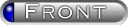
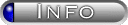
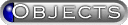
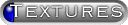
| This page is to help provide more information on the use of custom items in track making. |
Custom Objects--The Basics:Place the files in the proper folders. .smf-------------MODELS .ACT and .RAW----ART You should now be able to select these files in the editor. |
Common Problems With Custom Objects:-Objects must have four or less parts. Anything more will cause an error, and will not always work. -File names must be unique. If a stock model is edited, you MUST create new file names. -Part names. The editor only understands specific part names, "opaque, opaquel, transperant, etc." But the easiest way to keep it safe is to keep the number of parts down and use the basic "opaque" and "opaquel" |
Custom Textures-Put the files in the right folders! Extract all texture files into the ART folder. You should now be able to select them in the editor. |